Important terminology note: The earlier version of Stream will now be known as Microsoft Stream (Classic) https://web.microsoftstream.com/ and the new version will be referred to as Microsoft Stream (on SharePoint) https://stream.office.com to clarify the differences moving forward.
This article only applies to content in Stream (Classic). By default this includes all Teams meeting recordings made before Monday 27th June 2022.
You can add subtitles or captions to any Microsoft Stream video that is already uploaded (as uploads are now blocked).
You can also choose to configure your video so Stream generates captions automatically using Automatic Speech Recognition technology. For more information, see Autogenerate captions.
Upload a subtitle or caption file to an existing video
In Stream, find the video you want to edit (for example, through My videos, My channels, My groups or Browse)
Click the pencil icon to Update video details
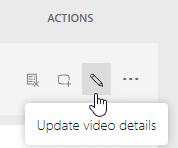
In the Options window, upload Subtitles and Captions by selecting a language and uploading your file.
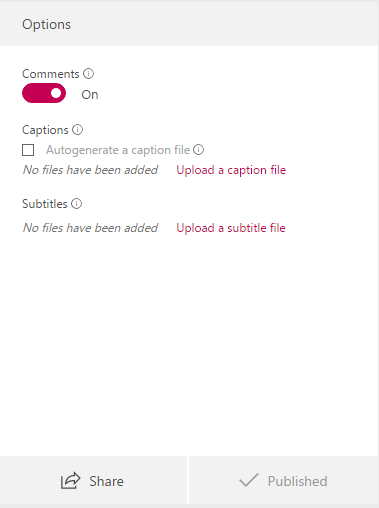
View subtitles or captions
Subtitles and captions can be viewed with the video player on the playback page.
Download subtitles or captions
If you have uploaded a subtitle or caption file, or auto-generated a caption file, you can download the WebVTT file from the Update video details page.
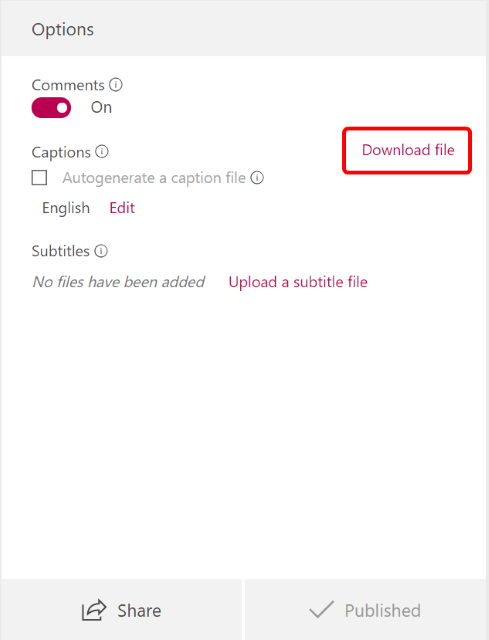

If you need to make changes to the auto-generated transcript / caption, you can download the caption file and edit it in a text editor of choice before uploading it back to Stream, or you can edit the transcript directly in Microsoft Stream in the transcript window.
Get just the text from a transcript
At times you may want to get a copy of a video's transcript without any time codes, metadata, and extra lines.
Microsoft Stream doesn't have a built in way to do this, but you can download the transcript (as listed above) and use a simple web utility to extract the transcript text from your downloaded VTT file. This web utility allows you to pick VTT files from your computer and get a copy of the text portion of the VTT file containing just the transcript.
See the Web utility link at the bottom of this Microsoft Support page: Microsoft Stream transcript VTT file cleaner